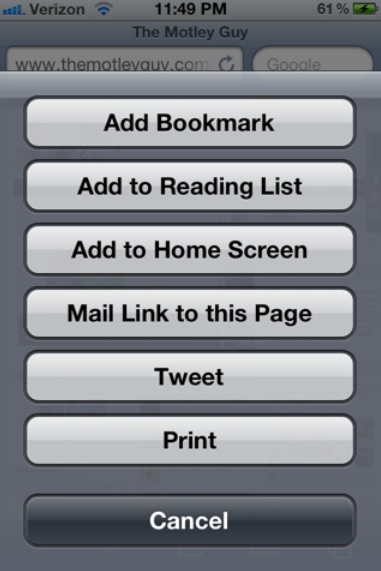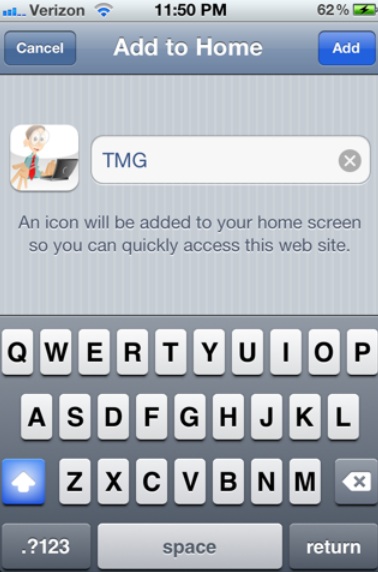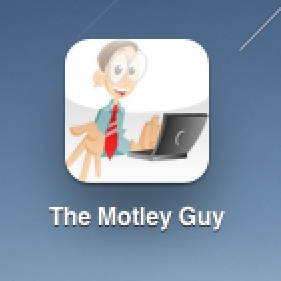Is there something on the iPhone screen above that’s missing on your Apple device? The Motley Guy app/icon!
As we continue to try and make our material, blogs, podcasts, etc… easier and more accessible for our audience, we’re excited to let you know we were able to coordinate our software to show-up cleanly as an app for your iPhone and iPad devices. To get the TMG app/icon on your Apple devices simply follow the steps below (is it not available yet in the Apple App Store):
1) Go to www.themotleyguy.com on your Apple Device.
2) On the bottom toolbar, click on the middle icon (the one that looks like a box with an arrow coming out of it)
3) Click on “Add to Home Screen”
4) Type in “The Motley Guy” or to make it easier simply type-in “TMG” (TMG is preferred) – Then click add.
You can follow the same steps on your iPad:
THE MOTLEY GUY